
IT Services
About
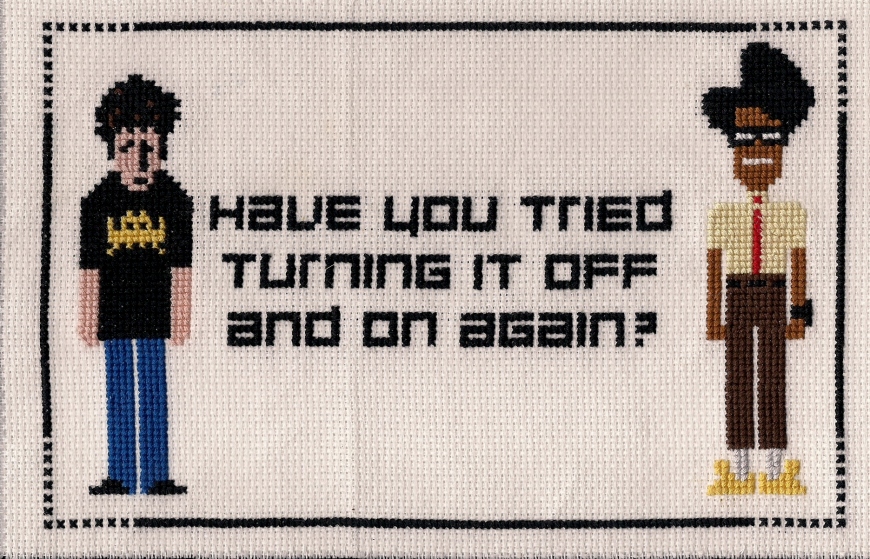
The IT team provides the following services:
- Supporting departmental computing and servers
- Supporting undergraduate teaching and research lab computer equipment and application software
- Managing departmental software licenses
- Maintaining computational clusters for teaching and research
Contact
Dusko Pijetlovic, IT Manager
Location: Chemistry D315
Tel: (604) 822-4398
Fax: (604) 822-3499
Our Members
Dusko Pijetlovic (
) - IT Manager/Systems and Network Administrator
David Wu (
) - IT Systems Administrator
Peter Plett (
) - Web Applications Developer/Programmer, LT Instructional Support
Software
|
Adobe Products |
|||||
|
Name |
Price |
Eligibility |
How to Obtain |
Notes |
|
|
Adobe Acrobat Pro DC |
$37.50 |
UBC Faculty & Staff |
https://ubc.service-now.com/kb_view.do?sysparm_article=KB0017458 |
FAQ: https://it.ubc.ca/services/desktop-print-services/software-licensing/ado... |
|
|
Adobe Creative Cloud |
$126.50 |
UBC Faculty & Staff |
https://ubc.service-now.com/kb_view.do?sysparm_article=KB0017459 |
FAQ: https://it.ubc.ca/services/desktop-print-services/software-licensing/ado... |
|
|
Microsoft Products |
|||||
|
Name |
Price |
Eligibility |
How to Obtain |
Notes |
|
|
Office 365 |
Free |
UBC Students |
|
|
|
|
30% off subscription |
UBC Staff (Home Use) |
Use your @chem.ubc.ca or @ubc.ca email to sign up |
|
||
|
Office LTSC |
Free |
UBC Owned Computers |
Contact David Wu for installation |
Covered by UBC Campus Agreement https://it.ubc.ca/services/desktop-print-services/software-licensing/ubc... |
|
|
Windows 11 Enterprise |
Free |
UBC Owned Computers |
Contact David Wu for installation |
Covered by UBC Campus Agreement https://it.ubc.ca/services/desktop-print-services/software-licensing/ubc... |
|
|
Other Products |
|||||
|
Name |
Price |
Eligibility |
How to Obtain |
Notes |
|
|
ChemDraw Prime |
Free |
UBC Chemistry Faculty, Staff, Students, Researchers |
Visit The ChemNet Portal for instructions. Information > ChemDraw Professional |
|
|
|
CrystalMaker |
Free |
UBC Chemistry Faculty, Staff, Students, Researchers |
https://ubc.onthehub.com/ |
|
|
|
MATLAB |
Free |
UBC Faculty, Staff, Students, Researchers |
Students visit: https://it.ubc.ca/services/desktop-print-services/software-licensing/matlab#getMATLAB Faculty, Staff, Researchers contact David Wu for installation |
|
|
|
MestReNova |
$115/license |
UBC Chemistry Faculty, Staff, Students, Researchers |
Visit The ChemNet Portal for instructions. Information > MestReNova |
|
|
|
Origin |
Free |
UBC Chemistry Faculty, Staff, Students, Researchers |
Visit The ChemNet Portal for instructions. Information > Origin |
|
|
Provided by UBC IT
Free Software for UBC Faculty and Staff: https://it.ubc.ca/services/desktop-print-services/software-licensing/software-available-no-cost-ubc-staff-and-faculty
Free Software for UBC Students: https://it.ubc.ca/services/desktop-print-services/software-licensing/software-available-no-cost-ubc-students
Provided by UBC Chemistry
Full list of software can be found at The ChemNet Portal > Information > Application
FAQ
ChemNet Account
- Help! My password expired, where do I reset it?
- Visit the Portal and login with your existing password. Go to Account MGMT > Change a password.
- I forgot my password, how do I reset it?
- Please come by D315 and someone will be able to reset it for you.
- How do I know if my ChemNet account has expired?
- You can check it at the Portal. It’ll be shown at the top of the page after you login.
Note: You can still login to the Portal with your existing password even if it has expired.
- You can check it at the Portal. It’ll be shown at the top of the page after you login.
Webmail
- Can I use something else other than webmail to check my @chem.ubc.ca email?
- Yes, step-by-step setup documents for Outlook, Apple Mail, iOS, and Thunderbird can be found in the Portal > Information > Email Client Configuration. Information for other clients can be found there as well.
- My emails in webmail appear out of order, how do I fix this?
- Try one or both of the following:
- Click “Unthread View” to view your emails by individual messages.
Note: If you see “Thread View”, then ignore this option. - Click the Arrow beside Received to reorder your emails by date.
- Click “Unthread View” to view your emails by individual messages.
- Try one or both of the following:
- When I send emails from webmail, receivers see my personal email instead of my @chem.ubc.ca email.
- Log into Webmail > Options > Personal Information
Change the E-mail Address listed to your @chem.ubc.ca email.
- Log into Webmail > Options > Personal Information