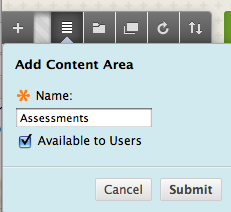This is a key step when you are creating a brand new course WITHOUT any migrated material! (And also useful if you would like to add some new areas to your course).
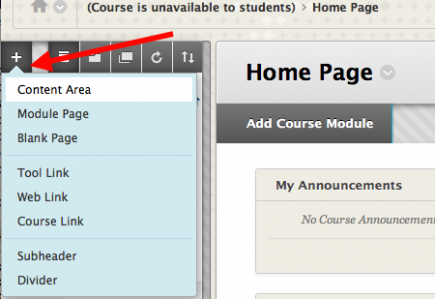
Once you press the '+' button you will get the second screen grab. Give your new 'Content Area' a name and Submit.